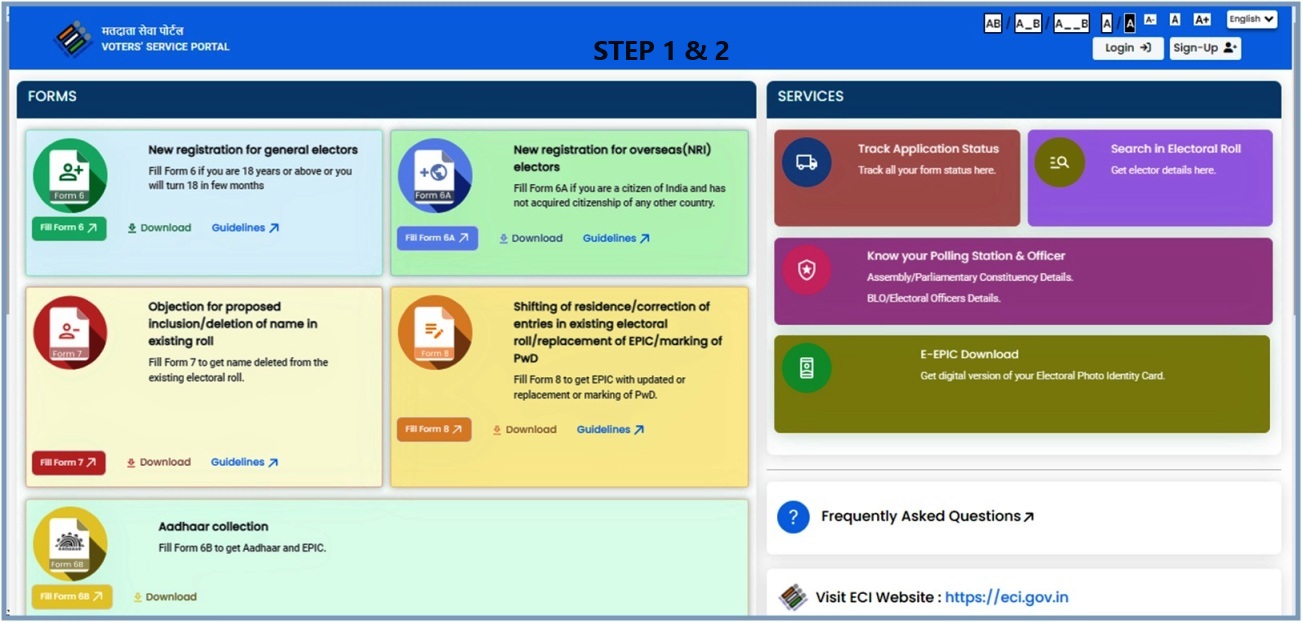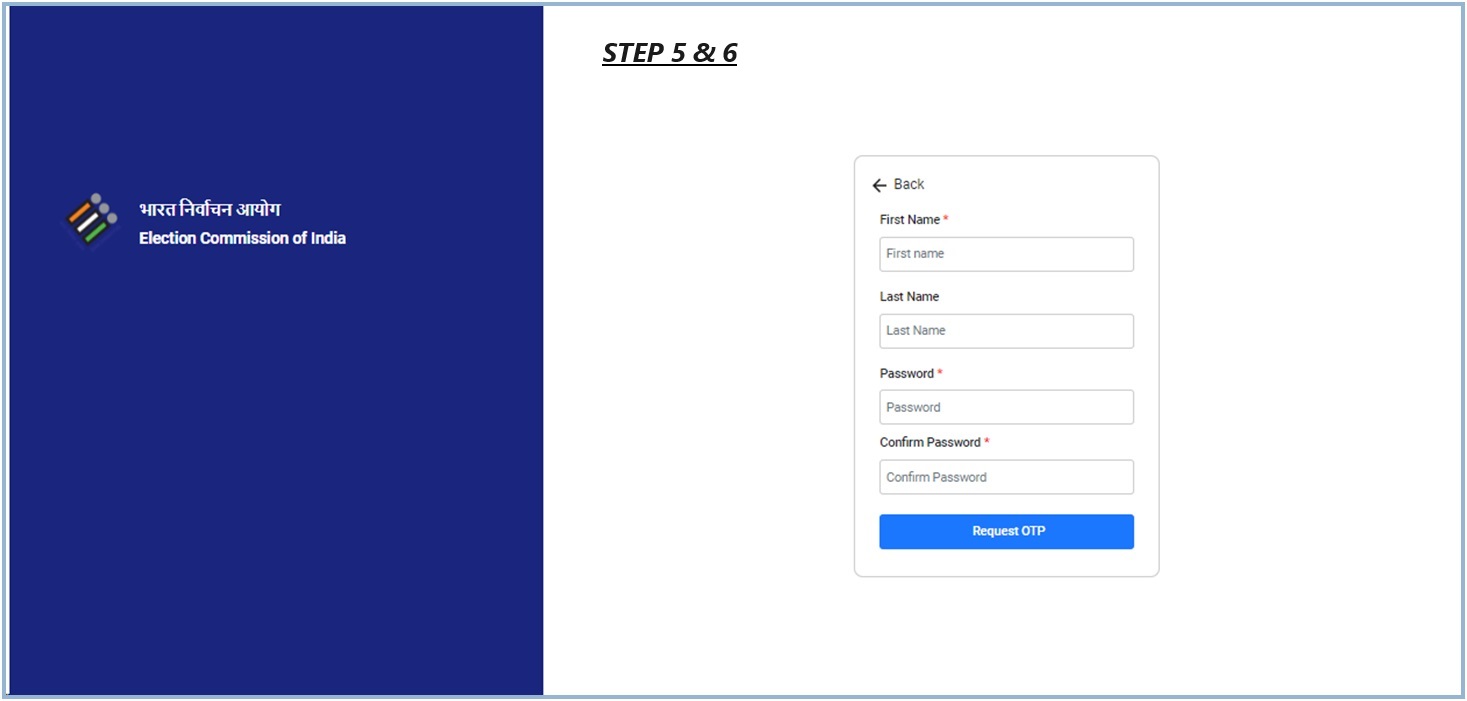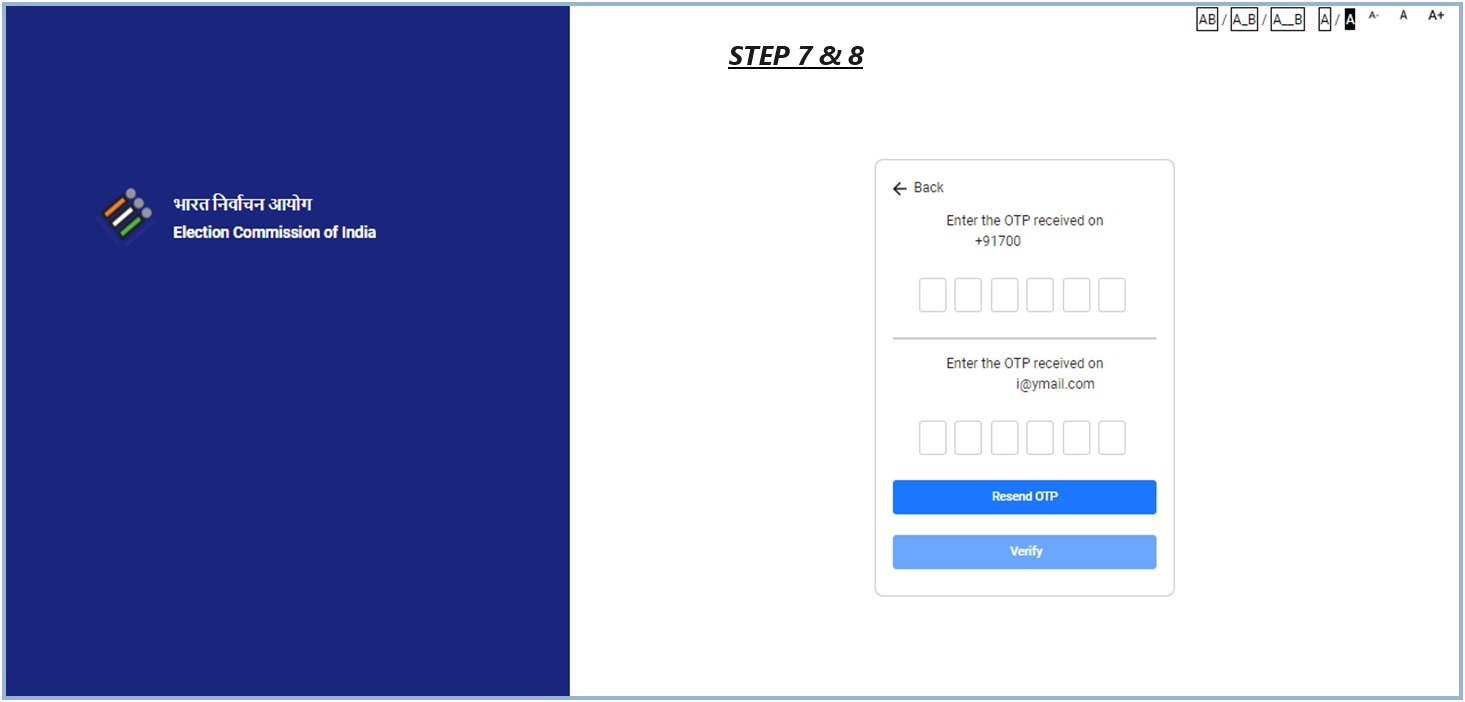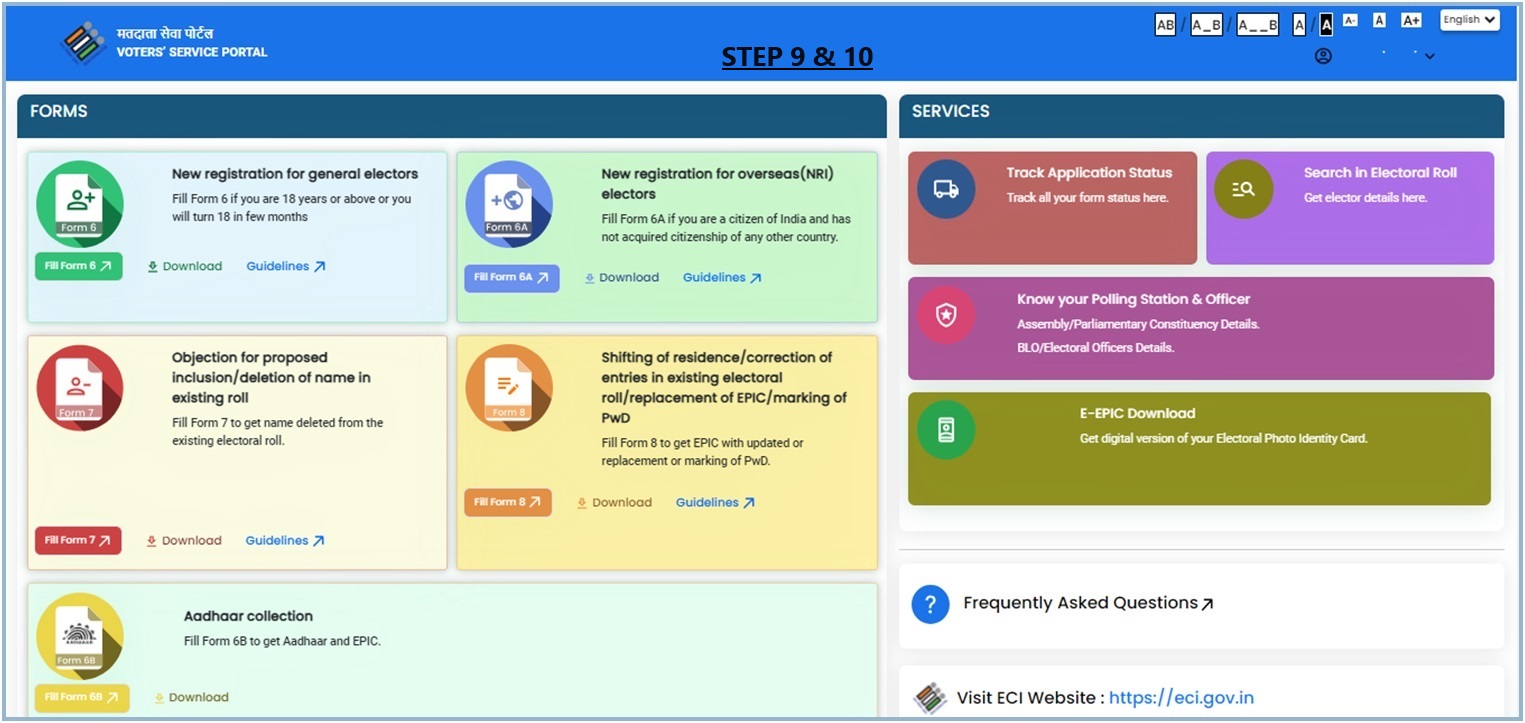STEPS FOR REGISTRATION ON VOTERS PORTAL:
STEPS FOR REGISTRATION ON VOTERS PORTAL:
 Step 1:
Step 1:. Visit
https://voters.eci.gov.in/ webpage.
 Step 2:
Step 2:. Select
"Sign-up" in the right pane.
 Step 3:
Step 3:. Select
Indian Resident Elector or
Indian Overseas Elector tab.
 Step 4:
Step 4:. Register yourself as
Indian Resident Elector by providing your
mobile number, email_id (optional) enter captcha and click on continue.
 Step 5:
Step 5:. For Registering as
Indian Overseas Elector submit your
email_id and enter captcha and click on continue.
 Step 6:
Step 6:. Enter your
First_Name, Last_Name, Password and confirm the password by re-entering the same in the text box and click on
request OTP.
 Step 7:
Step 7:. Enter
OTP received on
mobile_no/email_id.
 Step 8:
Step 8:. After entering OTP Registration is completed on NVSP Portal.
 Step 9:
Step 9:. Click on
Fill Form 6 for first time registration as
General Voter or
Form 6A for registration as
Overseas Voter.
 Step 10:
Step 10:. Click on
Fill Form 8 for
updation of particulars/address /PwD Marking or
Form 7 for
Deletion/objection to proposed inclusion or
Form 6B for
updation of Adhaar Number.
 IMPORTANT:
IMPORTANT:. Following documents are needed for registration on Voters Portal.
For Address Proof:
(a) Water/Electricity/Gas Connection Bill for that Address(at least 1 year)
(b) Adhaar Card
(c) Current Passbook of Nationalized/Scheduled bank/Post Office
(d) Indian Passport
(e) Revenue Department’s Land Owning records including Kisan bahi
(f) Registered Rent Lease deed (in case of tenants)
(g) Registered Scale deeds(in case of own house)
(h) Disability Certificate proof for persons with diability(PwD)
For DoB Proof:
(a) Adhaar Card
(b) PAN card
(c) Driving Licence
(d) Indian Passport
(e) Certificates of Class X and Class XII issued by CBSE/ICSE/State Education Boards
(f) Birth Certificate issues by Competent Local Body/Municipal Authority/Registrar of Births and Deaths
Mandatory:
(a) EPIC _No of the family member or relative is also needed to enroll the elector in his/her own House No./family.
(b) Passport Size Photograph
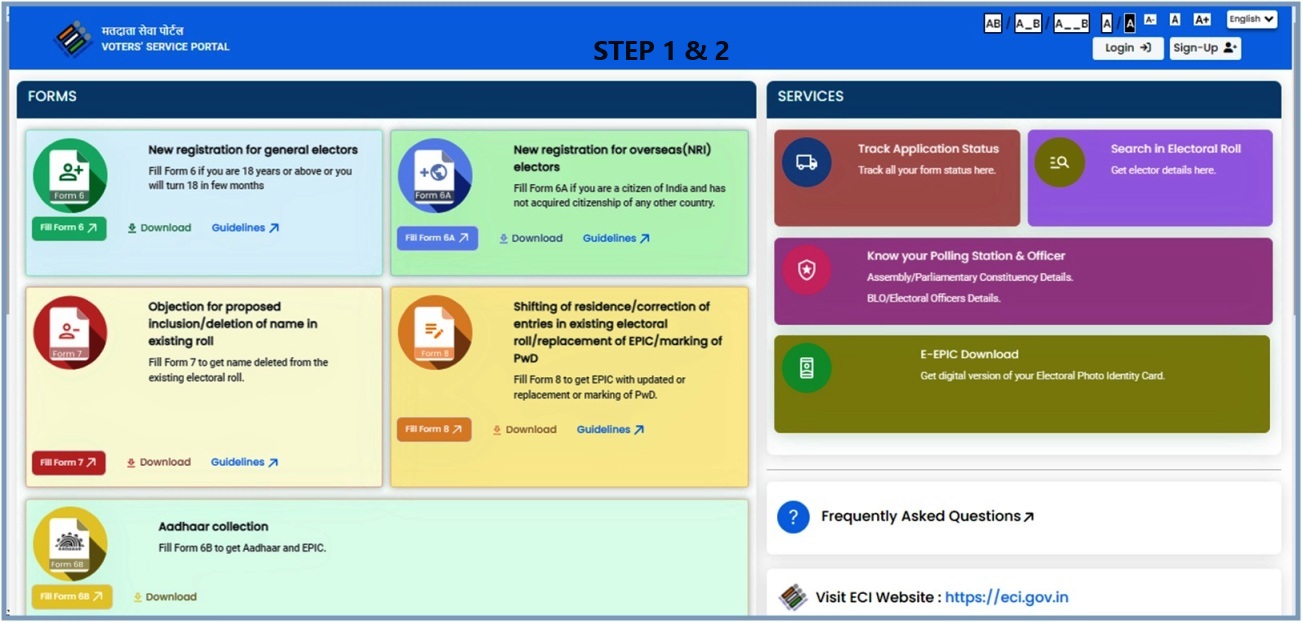

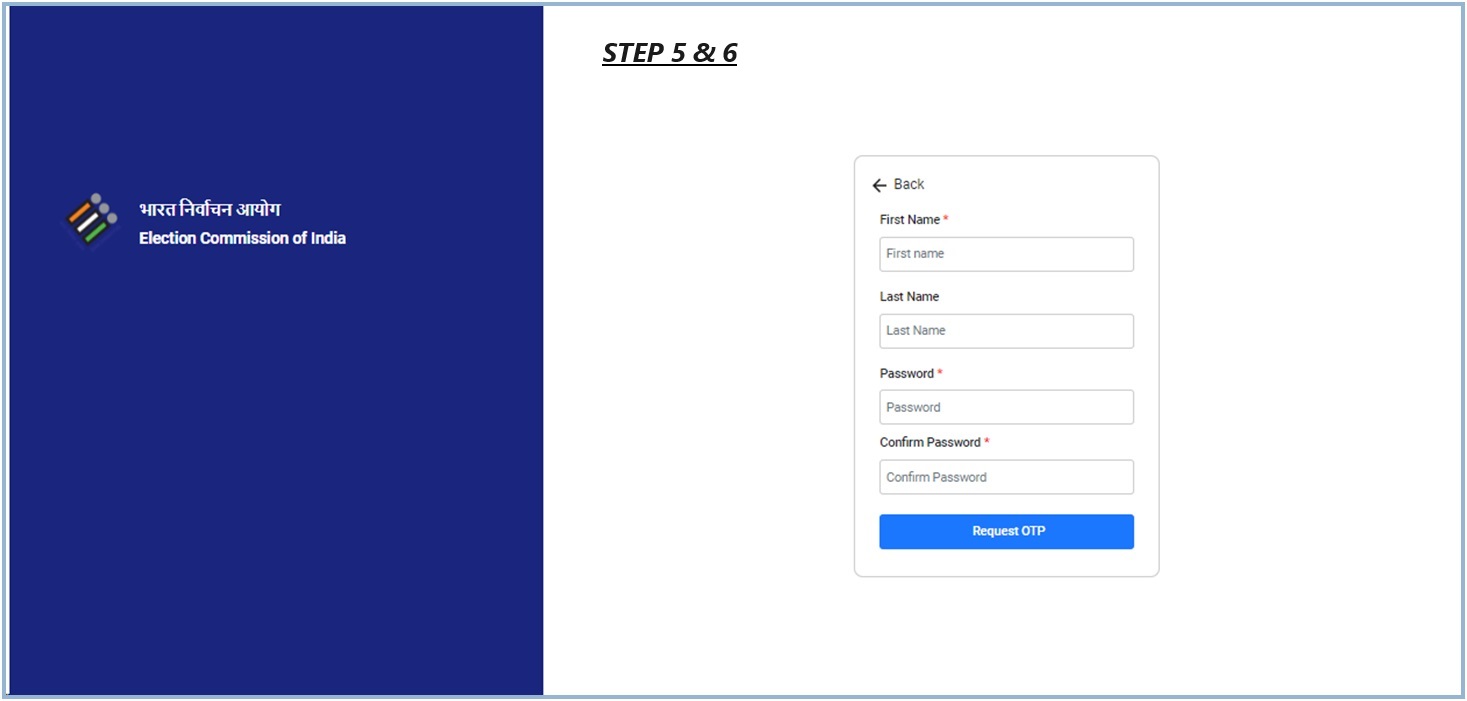
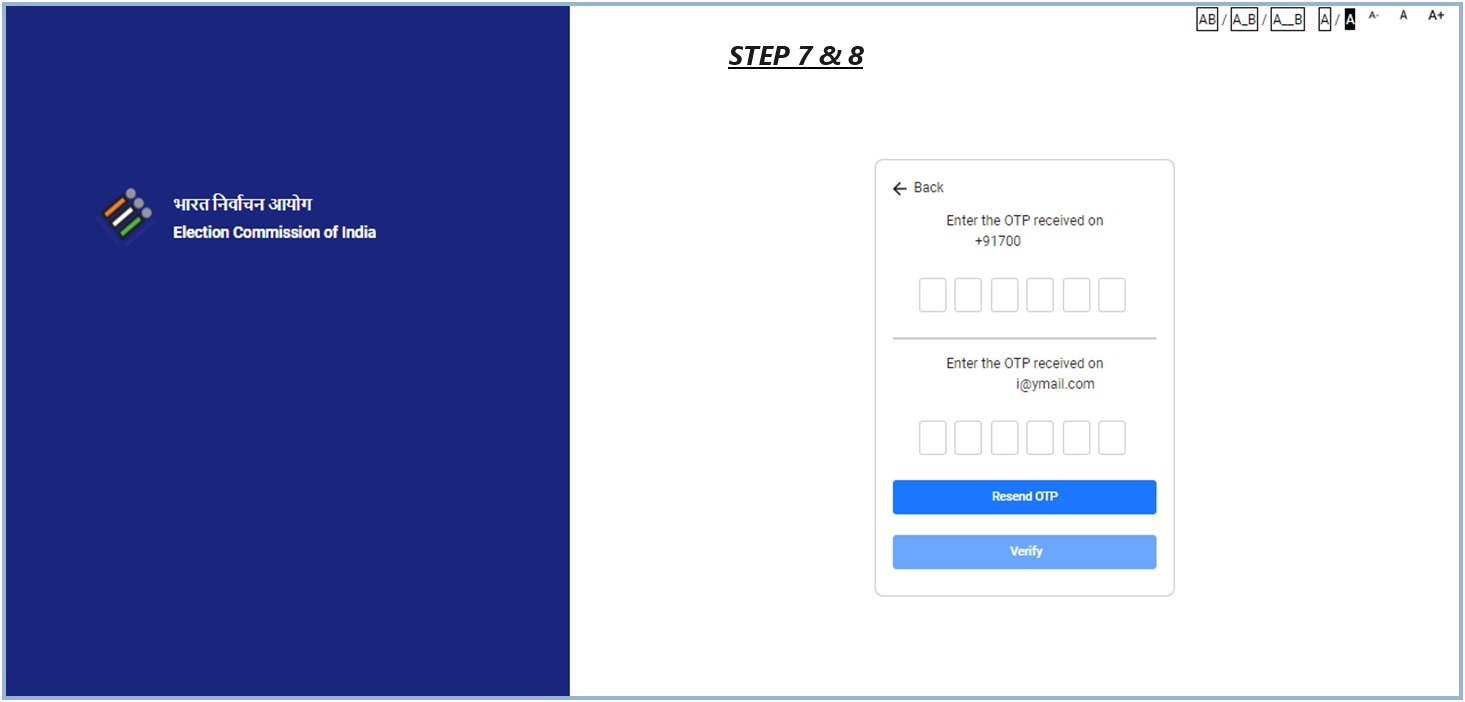
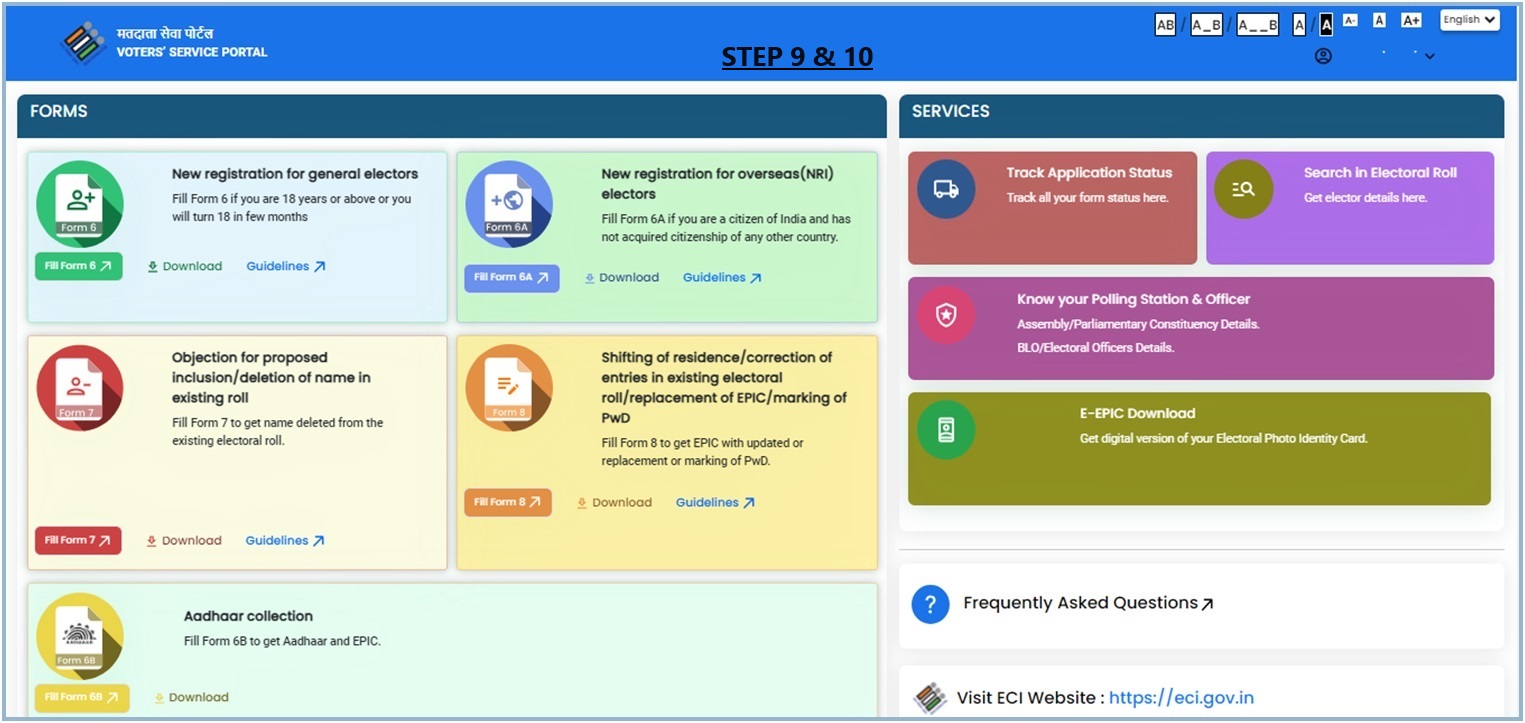


 STEPS FOR REGISTRATION ON VOTERS PORTAL:
STEPS FOR REGISTRATION ON VOTERS PORTAL:  Step 1:. Visit https://voters.eci.gov.in/ webpage.
Step 1:. Visit https://voters.eci.gov.in/ webpage.
 Step 2:. Select"Sign-up" in the right pane.
Step 2:. Select"Sign-up" in the right pane.
 Step 3:. Select Indian Resident Elector or Indian Overseas Elector tab.
Step 3:. Select Indian Resident Elector or Indian Overseas Elector tab.
 Step 4:. Register yourself as Indian Resident Elector by providing your mobile number, email_id (optional) enter captcha and click on continue.
Step 4:. Register yourself as Indian Resident Elector by providing your mobile number, email_id (optional) enter captcha and click on continue.
 Step 5:. For Registering as Indian Overseas Elector submit your email_id and enter captcha and click on continue.
Step 5:. For Registering as Indian Overseas Elector submit your email_id and enter captcha and click on continue.
 Step 6:. Enter your First_Name, Last_Name, Password and confirm the password by re-entering the same in the text box and click on request OTP.
Step 6:. Enter your First_Name, Last_Name, Password and confirm the password by re-entering the same in the text box and click on request OTP.
 Step 7:. Enter OTP received on mobile_no/email_id.
Step 7:. Enter OTP received on mobile_no/email_id.
 Step 8:. After entering OTP Registration is completed on NVSP Portal.
Step 8:. After entering OTP Registration is completed on NVSP Portal.
 Step 9:. Click on Fill Form 6 for first time registration as General Voter or Form 6A for registration asOverseas Voter.
Step 9:. Click on Fill Form 6 for first time registration as General Voter or Form 6A for registration asOverseas Voter.
 Step 10:. Click on Fill Form 8 for updation of particulars/address /PwD Marking or Form 7 for Deletion/objection to proposed inclusion or Form 6B for updation of Adhaar Number.
Step 10:. Click on Fill Form 8 for updation of particulars/address /PwD Marking or Form 7 for Deletion/objection to proposed inclusion or Form 6B for updation of Adhaar Number.
 IMPORTANT:. Following documents are needed for registration on Voters Portal.
IMPORTANT:. Following documents are needed for registration on Voters Portal.